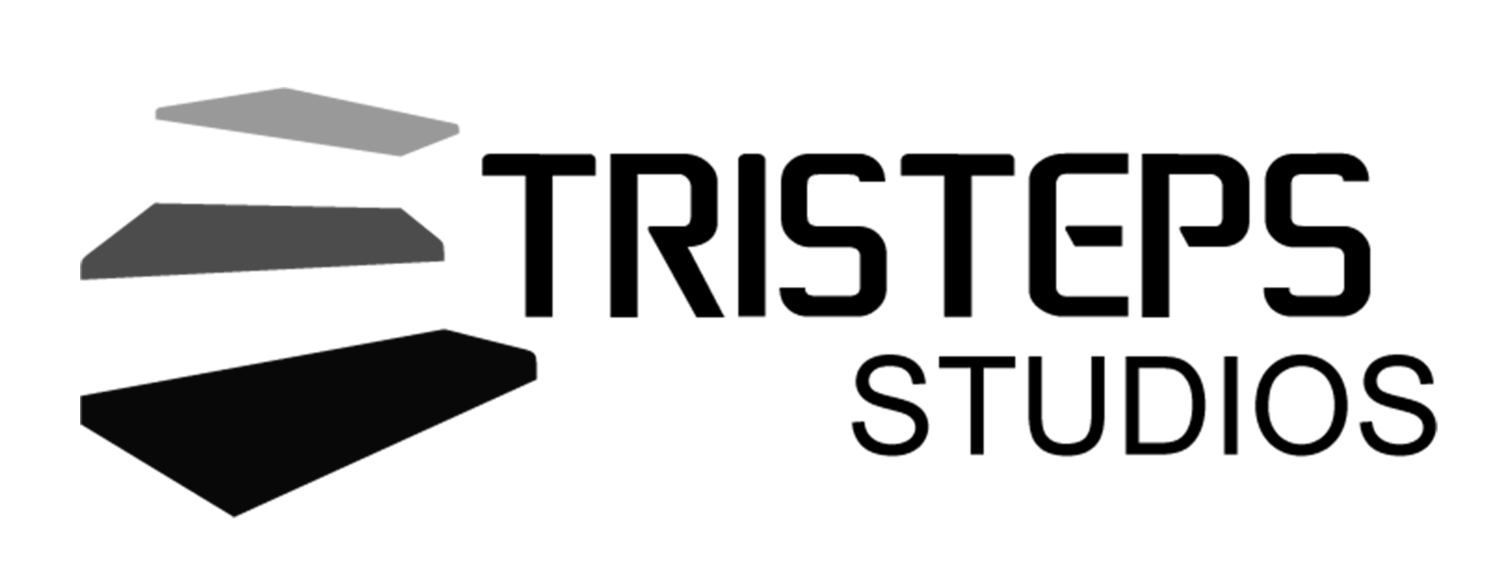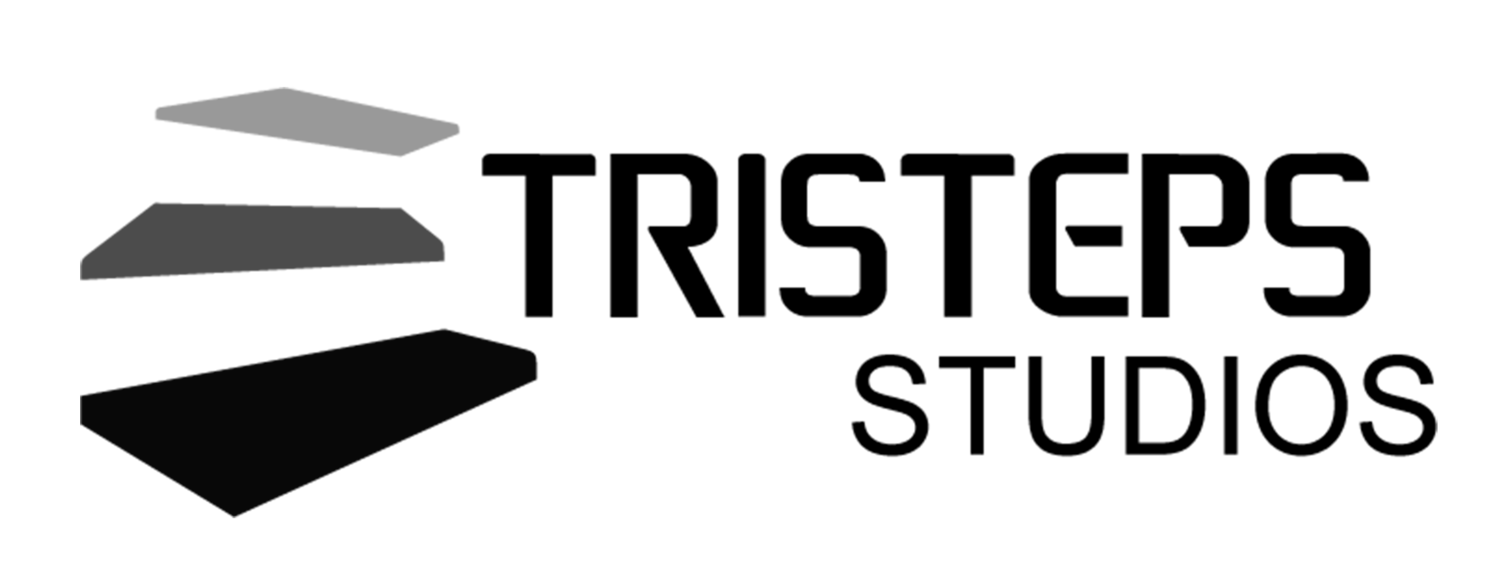Live Streaming breakdown with Tristeps Studios [Slow Motion Food Videography]
On the 11 November 2020, Alan Photo Singapore, Sony Singapore, Murano Singapore, Zhi Yun Singapore, Aputure Singapore.
As technology advances, cameras such as the Sony A7SIII will be a perfect example of showcasing high quality Slow motion works.
Following is the link to our live stream if you have missed it:
For all the aspiring streamers out there, we will also be sharing with you our live stream set up and 3 important tips when you are looking to do your own live stream.
Livestream Setup:
As a commercial production house, we have equipment ready for any types of videography recording, including live stream. We believe in packing only the essentials and here are the list!
The list of necessity equipment for our live stream is as follows:
2 x A7SIII Sony Camera
2 x 300d II Aputure Light
1 x 600d Pro Aputure Light
1 x Blackmagic Atem Mini
1 x Backdrop
1 x Table
2 x Chairs
2 x softbox
Following is the layout for our livestream:
Breakdown of each equipment
Camera:
Tip: Get a decent camera for live streaming.
Sony has released 3 different models of compact to full frame cameras this quarter of 2020.
They are mainly:
-Sony ZV-1 (Compact, affordable and light)
-Sony A7C (Full Frame, has attributes of the A7SIII, the perfect full frame for most needs)
-Sony A7SIII ( Full Frame, low light king and a beast in recording up to 120fps in 4K!)
When live streaming we would usually have 2 camera setups, one for the subject and another for a switch to product. Bear in mind that it is not a must to have 2 of the most expensive cameras when doing live streaming. However, it is advisable to pick up a decent model like the ZV-1 minimally and probably another camera option, like your phone to stream.
Credit: Android Authority
Light:
Pro tip: Lights are everything!
In an environment where you are introducing a subject or product, we often neglect the visionary aspect of having a well lit scenario. This is not to be taken lightly as you have to remember that you are pushing out a point or object that you want to the audience behind the screen. You would want your audience to not only understand what you are talking about but also to display and showcase your point visually.
Here is a link that could potentially up your lighting game when live streaming or even filming!
4 Minute film School Lighting with Aputure
Overall, for the collaterals of our live stream, there are 3 lights used, two Aputure 300D II to light up the demo stage and two 600D Pro to light up the environment.
Credit: Aputure
Usually, when shooting slow motion for a product, lots of light is needed.
For instance, when you’re shooting with the Sony A7SIII in 120FPS, the shutter of the camera would be at 1/240. As the number of frames per seconds doubles, the amount of light required to achieve the same exposure also doubles. This can be shown in the table below:
Side note, when powered by AC, take note that the lamp power cycles 50 or 60 times per second (depending on the country and its power system). In Singapore, we are running on 50 cycles. Hence, if you experienced any sort of flickering, kindly check if your camera is set to PAL or NTSC first. Generally set your camera settings to PAL if you are in Singapore and NTSC if you are in countries like the states (USA).
Diffusion:
Having powerful lights is not everything. You’re going to have to deal with hot spots and uneven harsh lighting.
Here comes pro tip 2: Remember to diffuse your light.
Be it for a slow motion shot or a live streaming talk, diffusing the harsh spot lights will greatly soften the light fall on the subject and retain clarity and details on the subject while having them to be lit properly. Use a softbox and if you do not have one, you could always purchase a diffusion paper or sheet. If all else is not available, you can find a thin white cloth to have the light diffused. Or have your light shine on a wall (preferably white) so that the light can bounce off the wall and provide a softer feel.
Streaming console - Atem mini:
For the purpose of simplicity we have chosen the Atem Mini ISO Pro. This is a livestream switcher console. It is a system that allows you to switch the scene during your livestream.
Credit: Black Magic Design
Backdrop, Table, Chairs:
Tip: Always have props and backdrops.
It is important to at least have a clear backdrop or colored backdrop, you could even use a plain white wall to do so! Throw in a table, a chair and some simple props that are not distracting like a potted plant and you are ready to go!
Bonus essential tips when doing your own live stream.
Tip number 1: Internet Connection
Besides a working camera, a good internet connection is also very important.
Without a stable internet connection, it could create a very disruptive experience for your audience and thus result in your audience leaving the live stream.
Tip number 2: Interaction During Live
While we are at the topic of audience experience, we have to understand the unique point about live streaming, which is the ability to interact with your audience.
To make your audience stay a little longer, do interact with them during your live stream. This will further increase your chance of withholding your audience and also you could take this time to understand your audience by asking them a few questions.
Tip number 3: Preparation
Last but not least, is preparation before the live stream. We cannot emphasize further on this tip.
For our live stream, it took about 1 month of liaising with our supporting partner (Alan Photo, Sony, Zhi Yun, Murano and Aputure) and about 1 week for the rehearsals and equipment setup testing.
So please remember to rehearse what you want to say and test your setup days before the actual live stream so you have time to rectify any problems before the livestream.